Prashanth has developed a blogger widget that you can add to your blog*spot blog displaying your Orkut profile, scrapbook, teaser, etc., image links, which is similar to what I have on my site.
Since we all love visual explanations, here is a quick way to install this on your site.
Note: This will only work on the new blogger (if you are still using the old or FTP, I would highly recommend switching)
1) You'll need to visit the Tech Banaglore blog and click on the Add Orkut Profile to Your Blog! button.
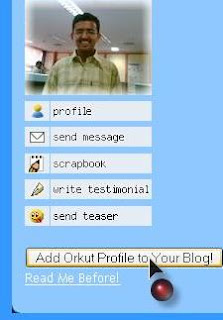
2) A new page should open up allowing you to select which blog to highlight your Orkut profile on (choose wisely ;-))

3) You may want to consider adding a title to the widget (which will appear on your blog).
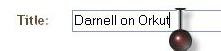
4) For non-geeks, this is where things get slightly technical. You are going to have to discover what your Orkut link is in your profile, then paste it into the space provided.

You can usually do this by either right clicking and copying the link location or simply click on your profile link and copy it in the browser bar above.
5) Last but not least, click on the ADD WIDGET button at the bottom.

6) Send Prashanth a quick scrap letting him know that you have added this to your blog sidebar. (optional but I am sure Prashanth will appreciate it).
Note: I will add this under the Orkut User Tools sidebar. Thanks Prashanth!
Update (4/19): Updated blog link to Prashanth's weblog.
Content Copyright 2005-2007 of Inside Orkut. All Rights Reserved. Violators (and hosts) can be prosecuted under national and international laws.
No comments:
Post a Comment